Setting up a website is hard work. And for many folks setting up their first websites or diving in deeper with their current one, all the website terms can throw you for a loop.
We want to help take the mystery out of common website terms. Because when everyone understands what is going on, it makes the process smoother and more accessible for everyone involved.
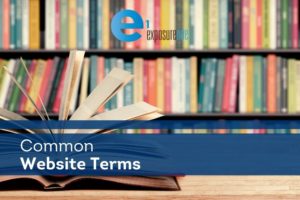 Know Your Web Lingo
Know Your Web Lingo
Here are some words you may run into if you are 1) setting up your website, 2) working with someone to build your website, or 3) dabbling in the online marketing world.
Domain and Hosting Terms
Domain and Domain Registrar
Your domain is your URL. In our case, it would be exposureone.com. The Domain Registrar is where you purchased your domain, such as GoDaddy, NameCheap, Google Domains, etc.
Website Hosting
While your domain is your address, your website hosting is your house. Without it, you would have nowhere to put all of your stuff (website files), and when folks came over, it would just be a blank plot of land.
Both a domain and website hosting are required to keep your site live and active.
DNS Records
Your DNS Records (Domain Name Systems Records) are what points users to your website, kind of like directions. Your domain and host records are matched with an IP that points to your hosting, forming the connection to get a user from point A (typing or clicking your URL) to point B (your website).
Name Servers
The Internet works because of a community of servers working together to deliver the websites online users are looking for. Name Servers (or nameservers) are the servers responsible for keeping all the DNS Records for your domain and having the information at the ready.
Domain Forwarding and Domain Masking
Say you have a primary domain (yourcoolbusiness.com), but you want to use a special URL for an event you’re running or a sale, or maybe you have a slightly different version you wish to use as well. You can set up a domain forward so that when a user types in yourspecialdomain.com, it will forward them to yourcoolbusiness.com.
With Domain Masking, it takes that a step further by masking and overriding your primary domain. Now when a user types in yourspecialdomain.com, they will go to your site, but instead of showing your primary domain, they will continue to show yourspecialdomain.com.
Overall, the suggestion is to stick with Domain Forwarding without masking.
Website Settings and SEO Terms
Search Engine Optimization (SEO)
Search Engine Optimization (SEO) is all of the things you do to make your site more visible for users and search engines. SEO is a huge beast and ranges from saving images smaller, so they load faster, using keywords to give search engines a heads-up on what your web pages are discussing, and using fonts that aren’t too small and easy to read — and the list goes on.
One thing to keep in mind is that your website should be built for a user at the end of the day, not for Google. For this reason, SEO best practices are constantly evolving (like changing the need for keyword stuffing).
Meta Information/Meta Tags
Your site’s meta information plays a big part in your site’s SEO. It’s a behind-the-scenes snapshot describing your pages and posts. It is a way to give search engines a quick preview of your site’s content.
But, they only help if they are filled out correctly. If a meta tag or description is too short, it won’t help all that much. Same for if it’s too long. And if your meta information doesn’t match your page, that can lead to it being marked as irrelevant when the search engines catch on to the differences.
Site Map
Your site map is a literal map for your website that search engines index. It gives a list of pages, posts, images, and videos and a layout of how they are all connected.
It tells search engines which pages you deem essential based on your site’s hierarchy and current and recently updated pages.
SSL Certificate
Before having an SSL Certificate was suggested. Now, it’s more of a requirement.
SSL (secure sockets layer) adds security through encryption that makes not only your website’s information unreadable but makes a user’s information entered on your site (like a website form or checkout process) unreadable.
Website Design Elements
Mobile Responsive Design
These days, every website needs to be mobile optimized, and that includes a responsive design. That means as the screen sizes change (like from desktop to tablet to mobile), your website will automatically adapt to the varying screen sizes.
This may mean some elements become smaller, an image might drop below a set of text (instead of being side by side), and a video may display as an image.

Header
Your website’s Header is the area at the very top of the website and often includes your logo and menu. Unless hidden, the Header appears at the top of your website for all pages and posts.
Footer
The website Footer is at the very bottom of the page — it’s the foot. It will often include things like a quick About Section, Contact Information, a simplified menu, contact form, social links, etc.
Like the Header, unless specifically designated, the Footer displays at the bottom of all website pages and posts throughout your site.
Sidebar
The Sidebar is a column that appears to the left or the right of your website. In many cases, it does not display on the homepage or landing pages. In the Sidebar, you can add things like a search area, social links, a list of most-visited pages, your contact information, etc.
Getting everything ready for your website is hard enough, made even more difficult when you don’t understand the unique vocabulary of web terms. Hopefully, this has helped take out some of that mystery.
Still, have questions? Contact Exposure One Today! We offer online marketing solutions, including website design and social media marketing, to help you thrive online!