Over the past few years, you may have started to notice a relatively new Internet phenomenon—the green padlock. It started with websites that take payment. Now, it is slowly integrating its way in as the norm. The good news? It’s for everyone’s own good! It is an SSL Certificate.
 What is an SSL Certificate?
What is an SSL Certificate?
An SSL Certificate is the knight in shining armor protecting your site’s information and any user information entered or gathered on your site. Standing for secure sockets layer, an SSL adds a level of encryption that makes data unreadable.
How Does it Work?
Think of it as your own secret language. Only you and the person you are directly speaking to can understand it.
An SSL is your site’s secret language. It scrambles all collected information so that only the intended destination can understand it. No one else. Data with out this encryption can easily be intercepted and stolen—including credit card information, login information, emails, addresses, etc.
The Benefits of SSL Certificates
1. Instills Trust
With an SSL Certificate, your site gets the coveted green padlock and “https” address. Both of these things have come to be associated with trusted and protected websites. When you are trying to set up relationships online, trust is everything.
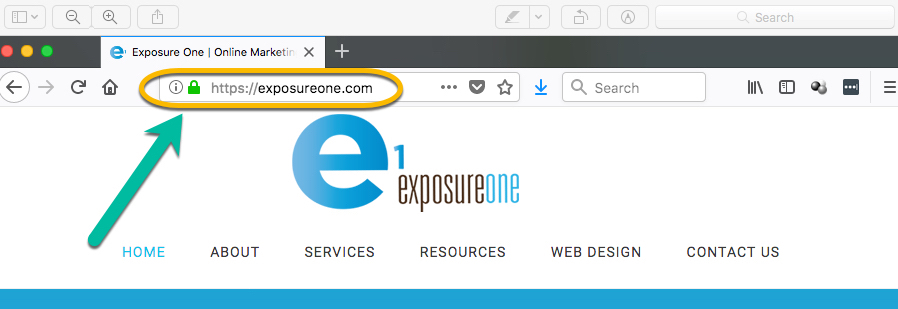
Example of a green padlock in a Chrome Browser showing a secure URL.
2. It Protects You
All of your information is secure and authenticated. Which means that you are far less at risk of a phishing expedition. Phishing sites send your users emails, but all the links direct to their site (under your domain) that looks exactly the same, but is to no benefit to you or your users. These phishing sites are hard pressed to get an SSL, making it difficult for them to impersonate your site.
3. It Protects Your Users
Without users, your site is pointless. Protect them. Your users’ information is safe—logins, emails for subscriptions, payment methods and more. And anything that makes users feel more comfortable giving you information is great for you.
4. Google Loves It
If that isn’t a selling point, what is? When it comes to rankings and who sees your site—Google is the King (and Queen). Anything that keeps you ranking well with Google should be seriously considered.
In fact, as of April 2017, Moz reported that over 50% of the results during tracking of 10,000 keywords were https sites. While still a low priority in Google’s algorithms, it’s going to start to matter if you want to rank.
Common Questions
But, I don’t take credit cards. Do I still need an SSL?
Yes. While it is more important for sites that take credit cards, an SSL is beneficial for any site.
Note, having an SSL for a site that takes payments is required to pass audits meeting the Payment Card Industry (PCI) requirements.
Do I need an SSL if I do not collect any user information on my site?
Yes. An SSL protects you from phishing sites that could be impersonating your site. In addition, Google loves it. If you want to continue to move up the search rankings, having an SSL will help.
Will it change how users interact with my site?
No. The only physical changes users will encounter is the “https” address and the green padlock. Users will automatically be directed to the secure version of your site even if they don’t type in the https portion.
Will it make my site slower?
With proper server configuration that is very unlikely. This can rarely occur if you are experiencing consistent high traffic volumes. For these sites, there is hardware available to speed up the load times.
Does an SSL protect my site from hacking?
No. SSL only protects the communication of information, prohibiting unwanted recipients from stealing information like email addresses, credit card numbers and contact information. You still need to have site security in place to protect your site from hackers.
How to Install an SSL on Your Website
Feeling tech savvy? You can install an SSL Certificate yourself.
SSL Certificates use a pair of keys (private and public) to encrypt information and a subject as the site identity. To get a certificate you create a Certified Signing Request (CSR) on your server. This creates the public key. You then send the CSR data file to the certificate issuer, a Certificate Authority (CA). The CA uses this file to create the private key, without ever viewing it.
Once you receive the SSL, you must install it on your site while tying it to the CA to give your site credibility.
After installation, it is important to check every page to see that the SSL certificate is in place. Things like secure images and videos can take away a page’s (or site’s) SSL.
Hire a Professional
Not feeling tech savvy? That’s fine, most people don’t want to tackle this as a DIY project.
There are companies who can do it for you for a range of fees, usually $100-$200.
It is important to note what company charges once a year versus those that charge a one time fee. Maintenance is required, but nominal. Sites like GoDaddy, while a recognizable name, charge a yearly amount. Other sites, like Exposure One, charge a one time fee and may include an SSL Certificate in setup or maintenance services. Shop around a bit to find the plan that fits your needs.
In conclusion, an SSL Certificate is for everyone. Who wouldn’t want a mutually beneficial protection for you and your users? And with their insurgency into the web world, companies that can install SSL certifications for a low price are becoming a godsend.